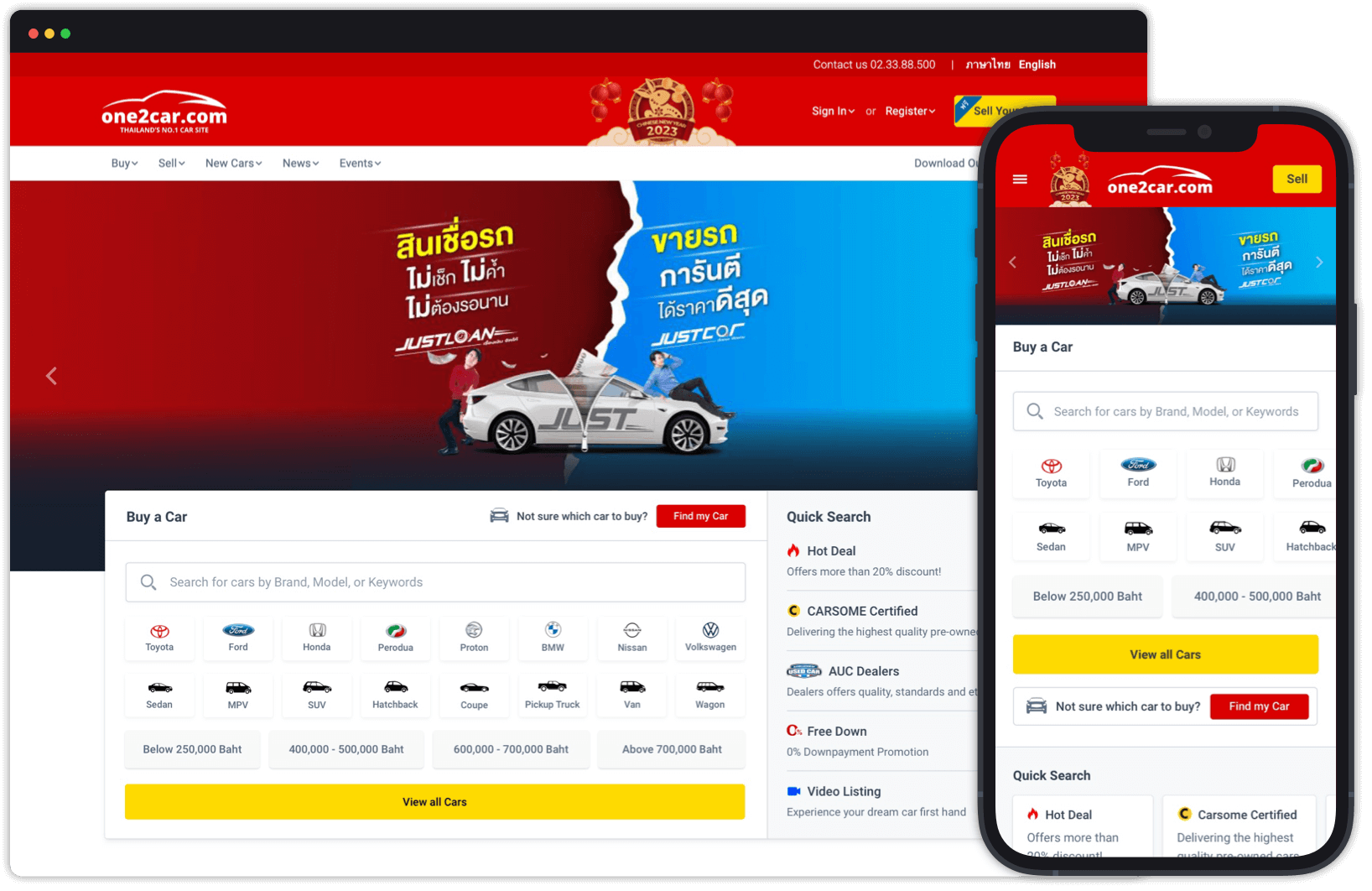Classified Search Form for One2Car
Enhancing the existing Classified Search experience
* In accordance with my non-disclosure agreement, I have excluded and obscured sensitive information in this case study. The information presented is solely my own and does not represent the viewpoint of the company. All logos are copyrighted by their respective companies.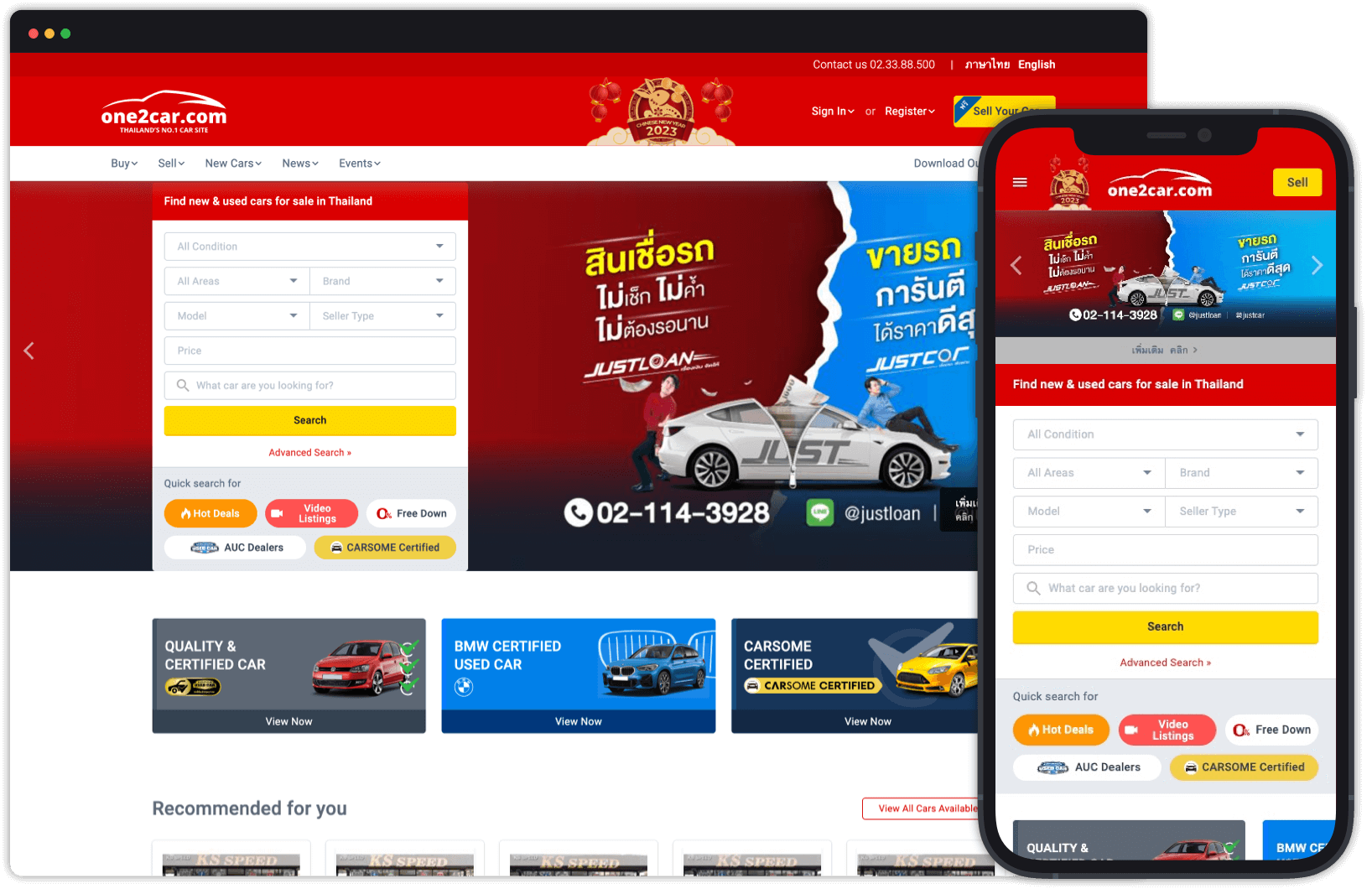
Overview
One2Car boasts a vast selection of vehicles and is a leading player in Thailand's automotive industry, specializing in used cars. They are revolutionizing the consumer-business interaction for automotive needs - from purchasing to owning and selling vehicles.
Currently, we are looking to enhance the search experience and help users to make the decisions quickly and find their right vehicles.
The Problem
The current search form is causing difficulties for users in finding their desired vehicle, as the flow is not user-friendly and includes confusing jargon and text. This leads to frustration and a higher rate of users leaving the site, resulting in lost potential sales.
The Goal
Improving the user experience and visual design of the search form aims to create a user-friendly, intuitive and functional form, enabling users to easily find their desired vehicles. This could include:
- Simplifying the form layout and reducing the number of fields to be filled out.
- Incorporating direct filtering options, such as brand, body type and price range.
- Adding autocomplete functionality for the main search fields.
- Designing the 'Car Discovery' feature, which guides users through a step-by-step process to assist them in finding their desired vehicle.
By achieving these goals, the search form will become more user-friendly and efficient, reducing the frustration of users and increasing the chances of them finding the desired vehicle, resulting in increased sales and satisfaction.
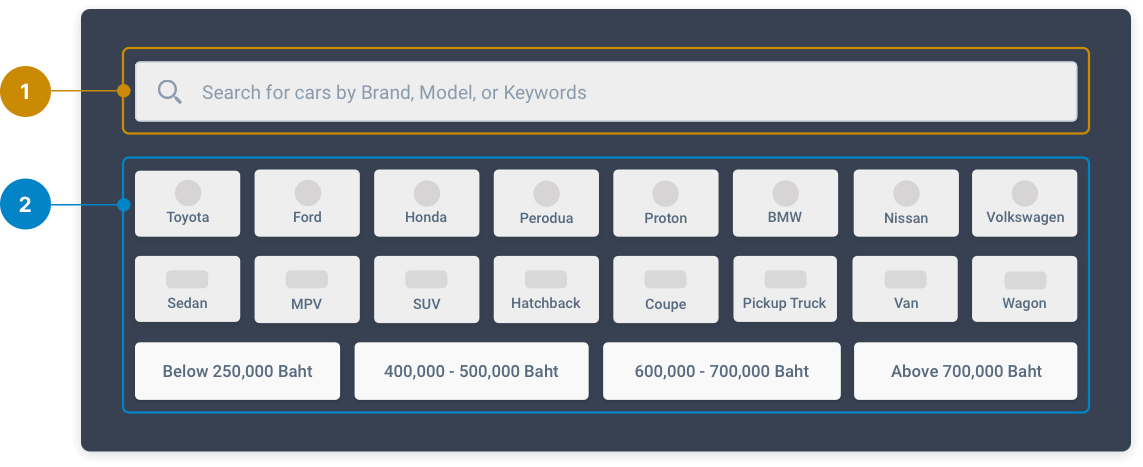
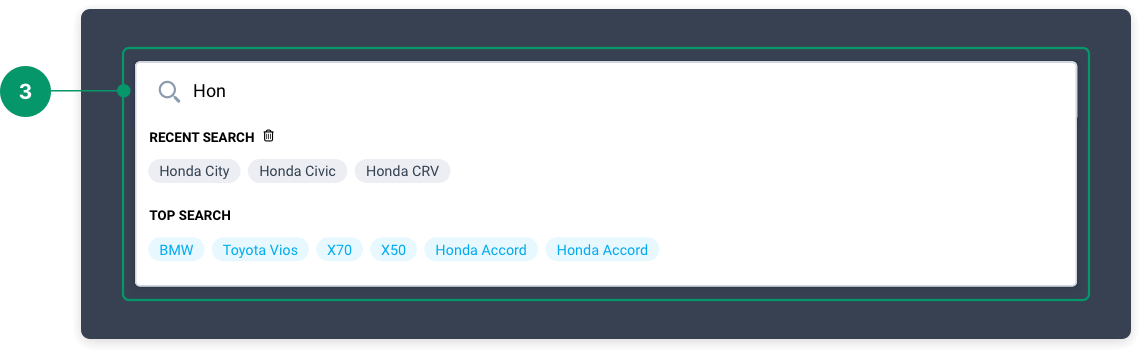
The "Car Discovery" feature (Find my Car)
Having a step by step process for buying a car can make the process easier, clearer, and more enjoyable for users. It can also help users make informed decisions and build confidence in the process.
-
1
Budget
Determine users' affordability
-
2
Brand (Car maker)
Users select preferred car brand
-
3
Car Body type
Users' preferred car body type.
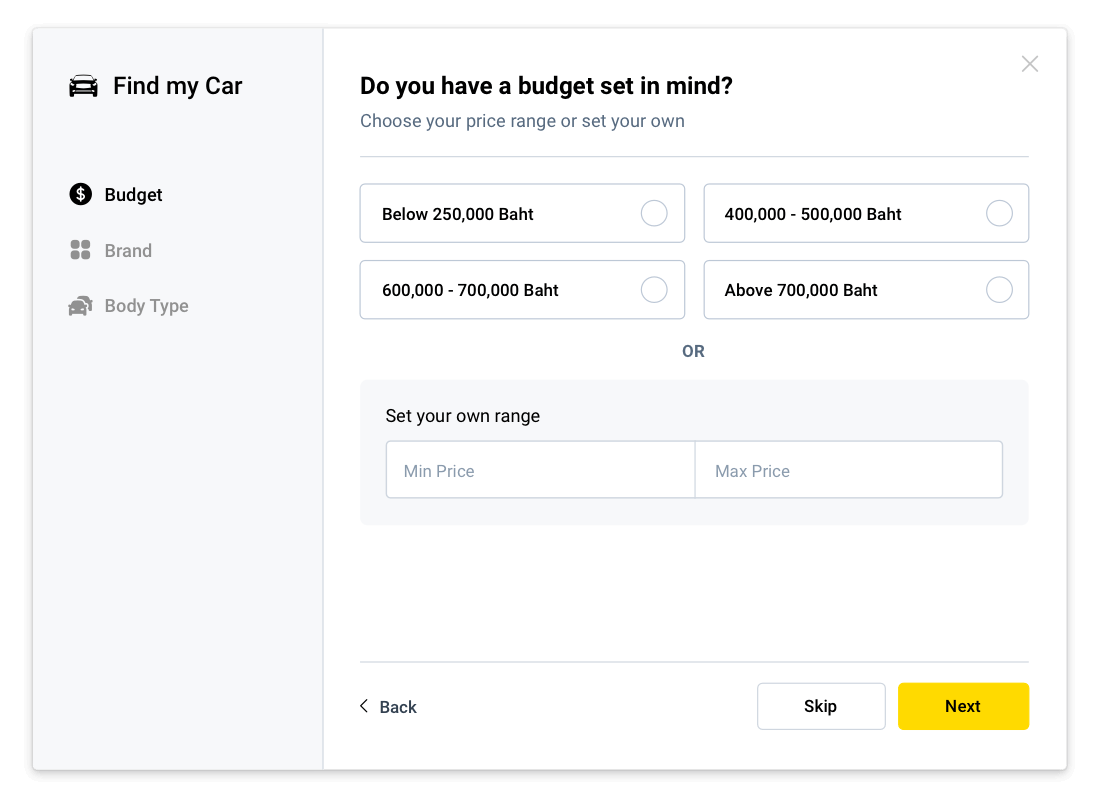
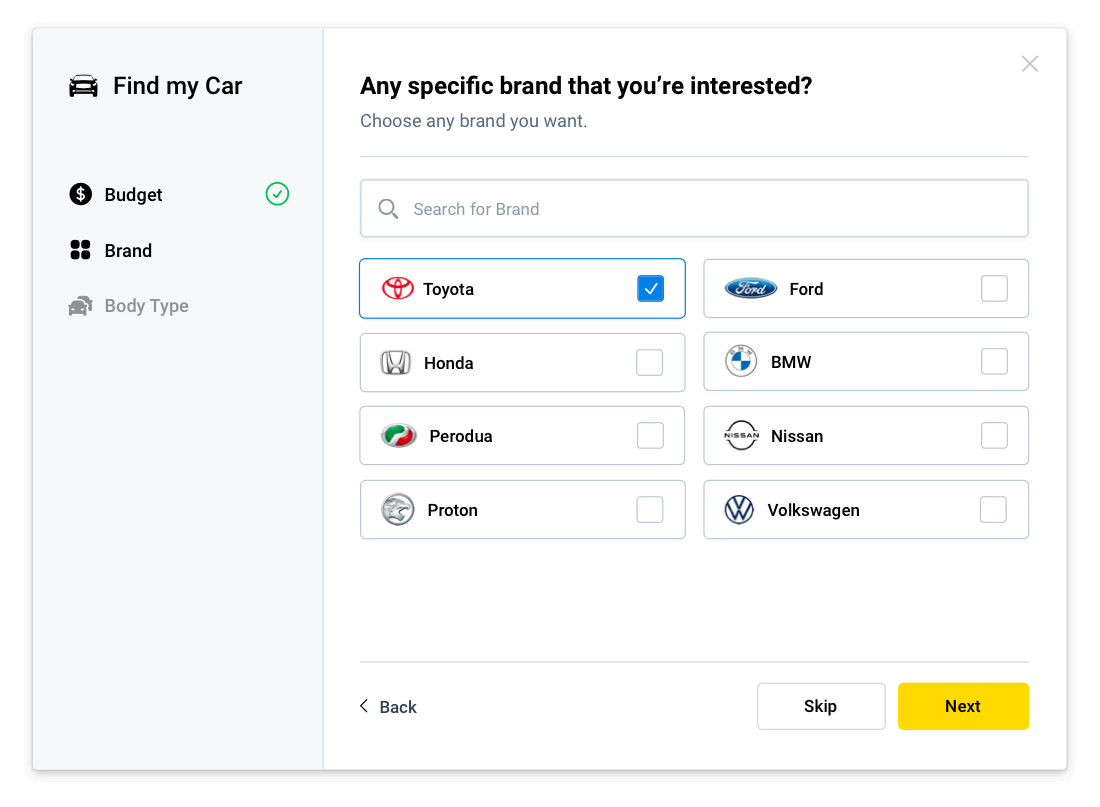
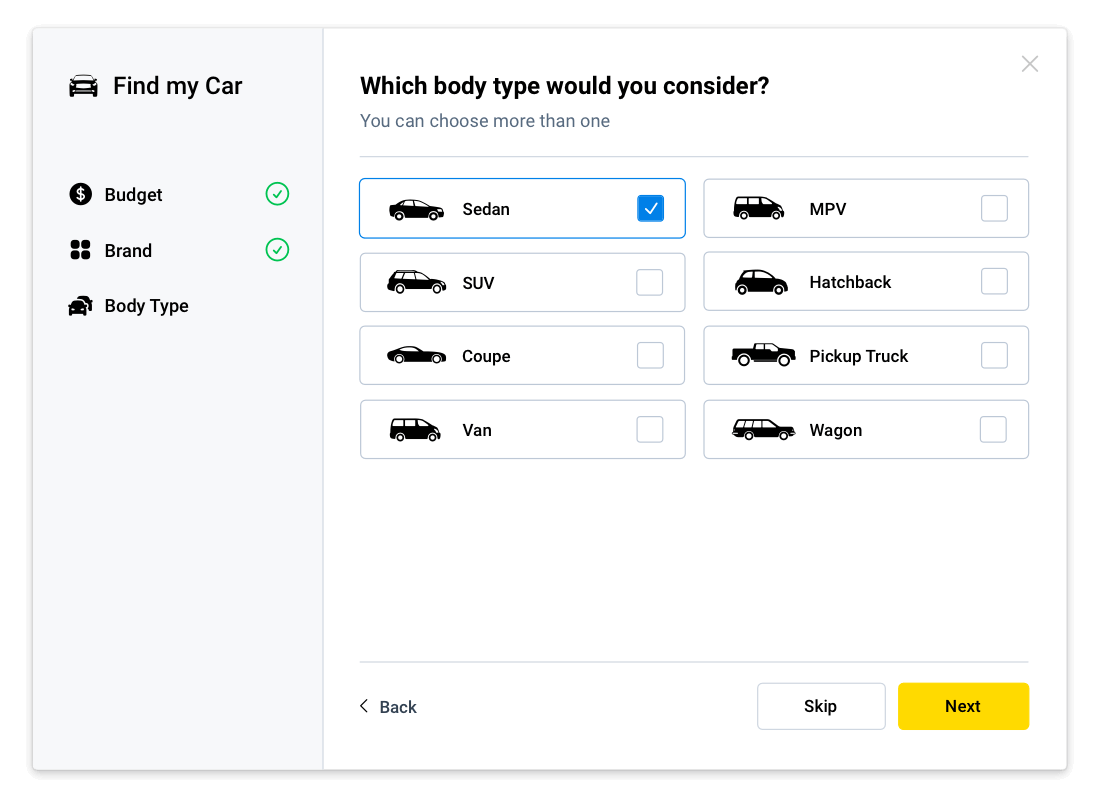
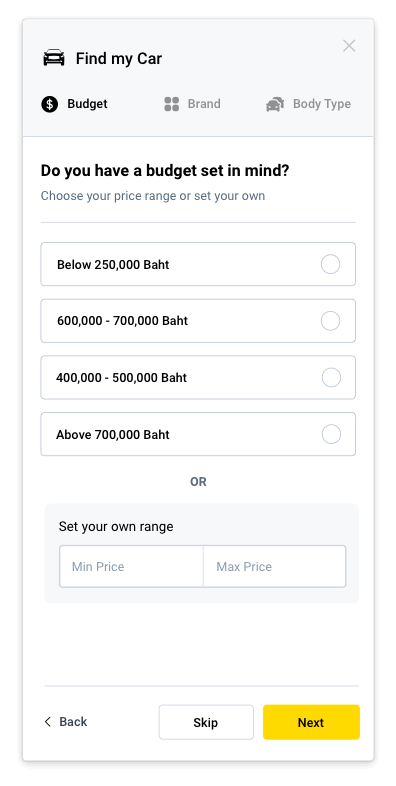
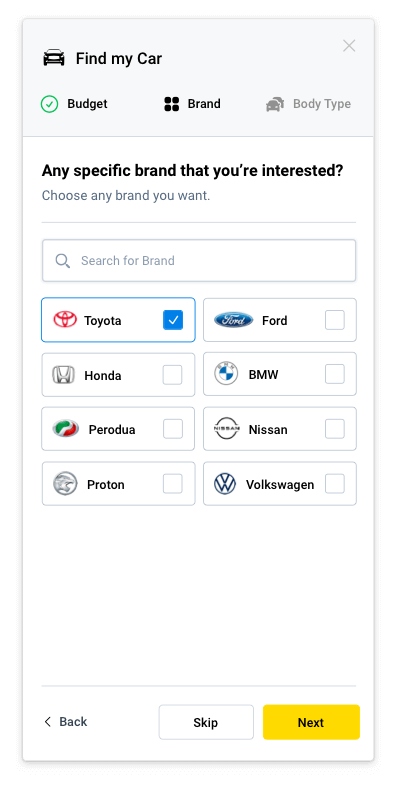
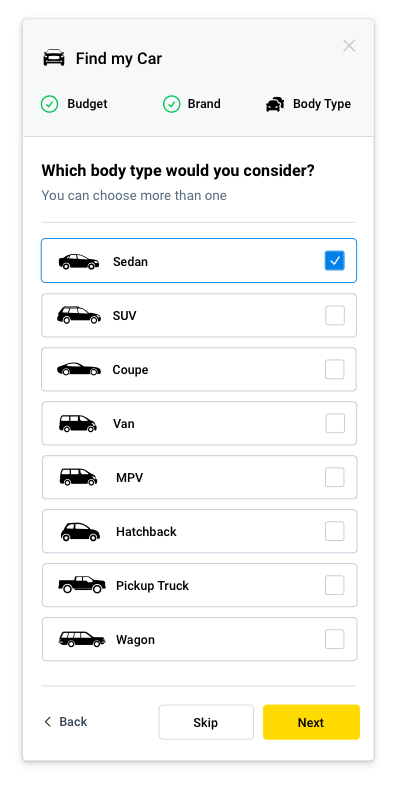
The Approach
In addition to following our standard procedures, we will also place a special emphasis on the following design approach in this project:
- Simplifying language and providing additional information for products.
- Streamlining the hierarchy and enhancing the structure of the form.
- Continual optimization: Gathering feedback from users and analyzing data on the new search form's performance to identify areas for further improvement."
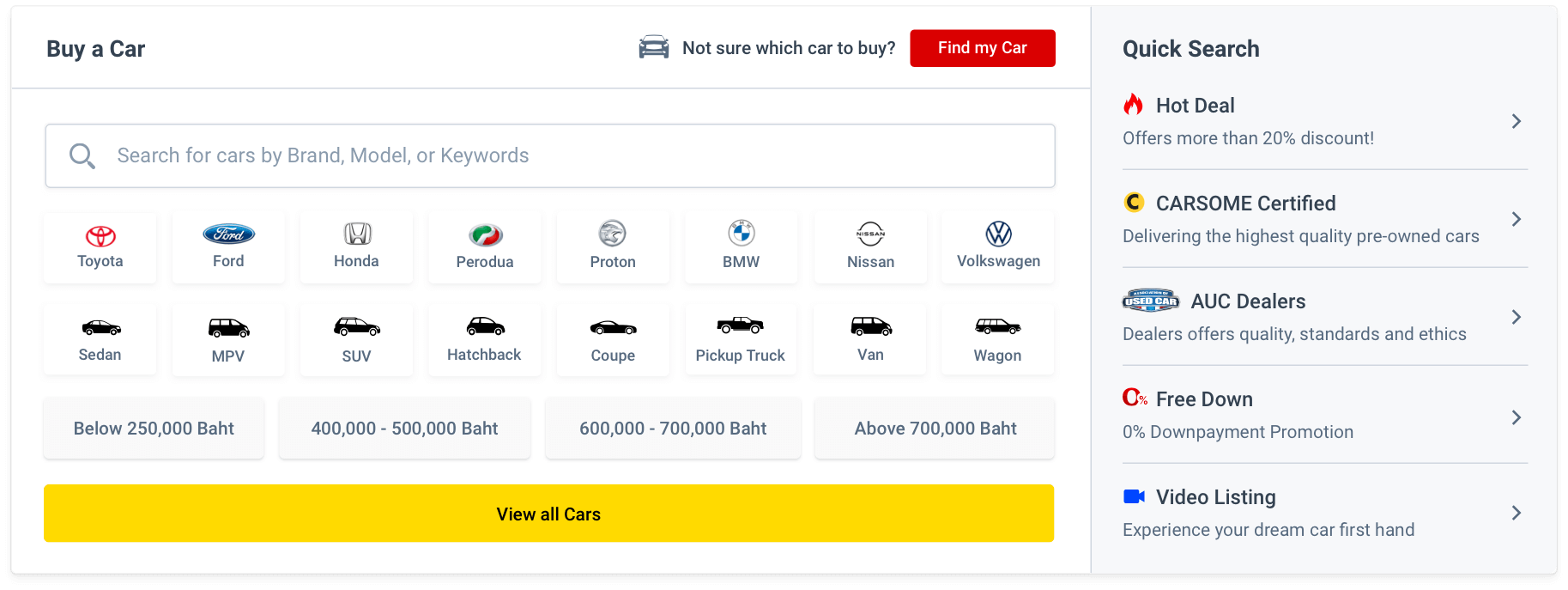
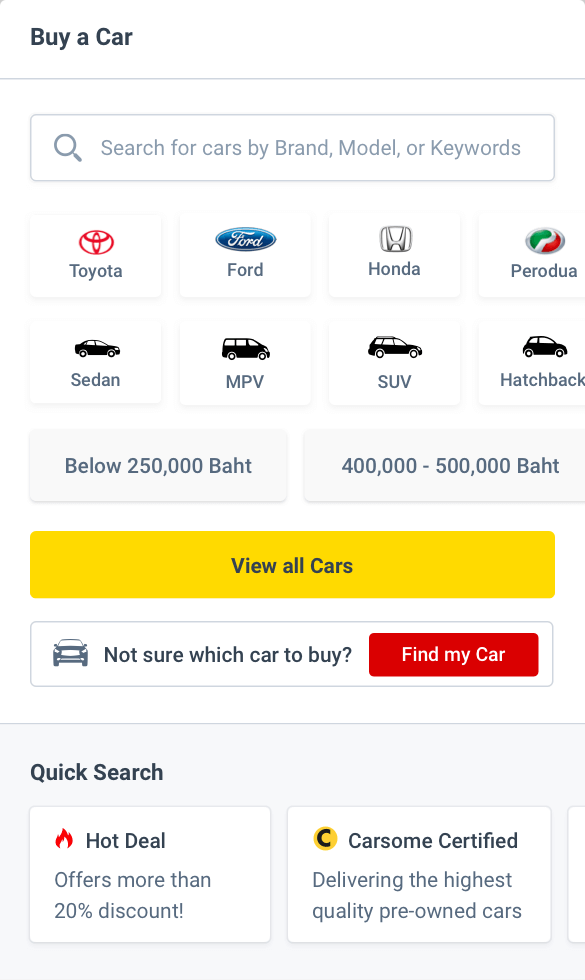
The Final Result
In conclusion, our product design efforts have resulted in the successful inclusion of all our planned goals. Despite facing limitations such as limited resources and technical constraints, the improved search form remains a key feature in the larger project of revamping the homepage.